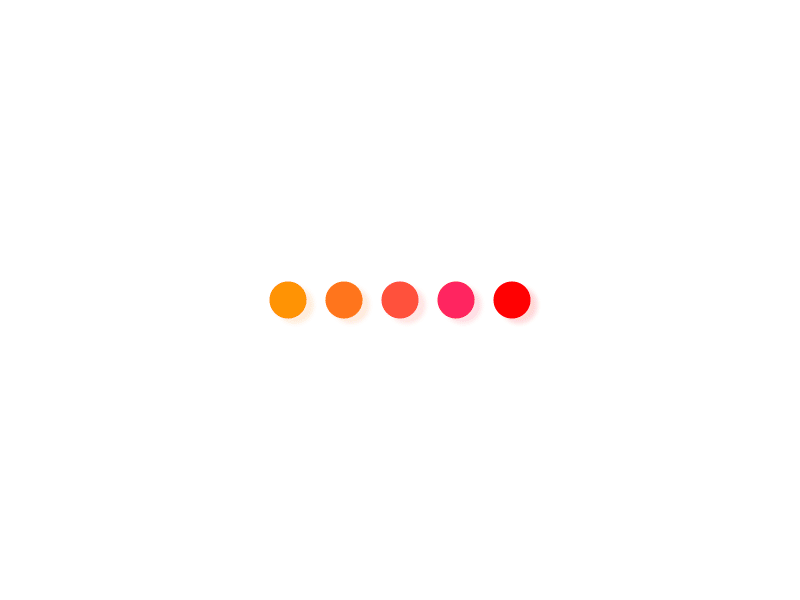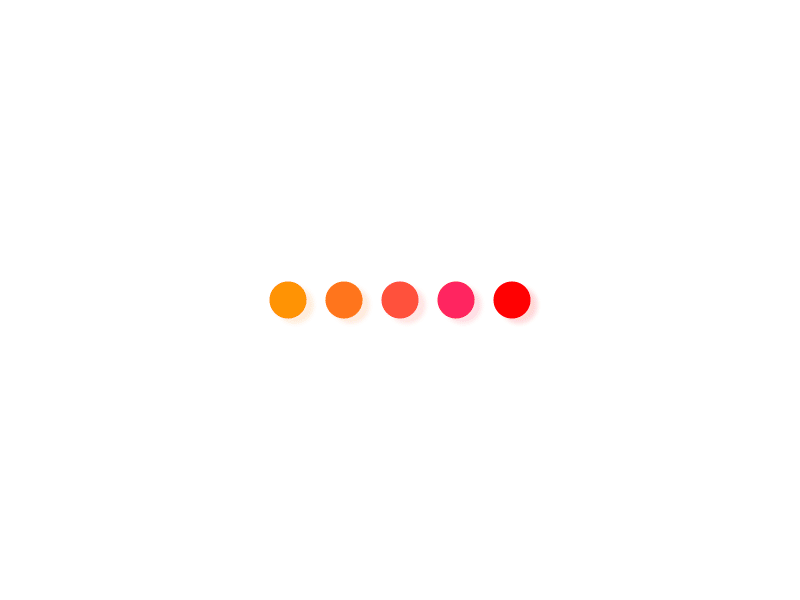
接昨天,发现在python3里面,2次提供相同的url,hash的数值的确是不一致的。google 了一下,发现这个是Python 为了防止恶意攻击做的一个操作。
下面蓝框,如果要解除这个问题,建议使用hashlib 模块。
好吧,直接找了下它的实现:
https://docs.python.org/3/library/hashlib.html
比较喜欢这个blake2b的实现,指定长度,而且加入key 防止被暴力破解。
把这段代码引入到 昨天的代码中,问题解决。贴代码
import redisimport reimport jsonimport timeimport cgifrom redis import StrictRedis, ConnectionPoolfrom flask import Flask,jsonify,requestimport requestsfrom hashlib import blake2bapp = Flask(__name__)def create_url(): print(“Come to the function create_url()”) prefix = “http://127.0.0.1/api/url/” suffix = time.strftime(“%Y-%m-%d-%H:%M:%S”, time.localtime()) url = prefix + suffix print(url) print(“Come out of the function create_url()”) return urldef dohash(url): print(“—-come to function— dohash(url)”) FILES_HASH_PERSON = b’57challenges’ #设置一个key h = blake2b(digest_size=10,person=FILES_HASH_PERSON) #设置加密长度及指定key h.update(url.encode()) primkey = h.hexdigest() print(“the hash of {0} is {1}”.format(url,primkey)) print(“—-come out of function— dohash(url)”) return primkeydef insert_into_redis(primkey,textcontent): #mock 把数据插入数据库,primkey 和 textcontent print(“—-come to function— insert_into_redis(primkey,textcontent)”) pool = ConnectionPool(host=’localhost’, port=6379, db=0, decode_responses=True) r = StrictRedis(connection_pool=pool) try: r.hset(“document”, primkey, json.dumps({“content”: textcontent})) except: return 0 print(“—-come out of function— insert_into_redis(primkey,textcontent)”) return 1def check_url_if_exist(url): # mock检查逻辑 print(“—-come to function—check_url_if_exist(url)”) print(“The received url is {0}”.format(url)) key = dohash(url) print(“to search this key {0},check if it exist”.format(key)) pool = ConnectionPool(host=’localhost’, port=6379, db=0, decode_responses=True) r = StrictRedis(connection_pool=pool) if r.hexists(“document”,key): result = 1 print(“it exist”) else: result = 0 print(“it not exist”) print(“—-come out of function—check_url_if_exist(url)”) return resultdef get_text(url): print(“—-come to function—get_text(url)”) pool = ConnectionPool(host=’localhost’, port=6379, db=0, decode_responses=True) r = StrictRedis(connection_pool=pool) key = dohash(url) textinfojson = r.hmget(“document”,key) print(textinfojson) #debug , 整个信息内容展示 print(type(textinfojson)) # 看看类型,原来是List print(textinfojson[0]) # 展示list 中第一个元素内容 print(type(textinfojson[0])) # 看看类型是str print(json.loads(textinfojson[0])[“content”]) #把str 类型转为字典,并读取字典里面key 为”content”的内容 textinfo = json.loads(textinfojson[0])[“content”] print(“—-come out of function—get_text(url)”) return textinfo”””1.保存文档:功能逻辑:接收前端请求,把文字存到数据库,并返回成功信息到后端。输入: {“text”: “this is the info for test”}输出: {“info”: “information has been successful saved”} 功能逻辑:1. 获取输入 2. 把输入的text 文档生成一个url3. 把URL 做hash ,并把hash(url)作为key4. 把{hash(url): text} 存入数据库5. 如果存储成功,则返回信息给到客户端redis 表结构设计: {md5(url): text} “””@app.route(‘/api/storedoc’,methods=[‘POST’])def store_doc(): textcontent = request.json[‘text’] # 获取输入 url = create_url() primkey = dohash(url) if insert_into_redis(primkey,textcontent) == 1: info =” insert into redis key {0} {1} pair success”.format(url,textcontent) else: info = “something error has happened” return jsonify({“info”:info})”””2.编辑文档:功能逻辑: 收集客户端的编辑请求,进入url 并找到对应的数据,把text 数据展示在前端,输入:{“edit”: “http://127.0.0.1/api/202206100906”}输出:{“textinfo”:”this is the info for test”}供客户端逻辑把这个text 数据做展示。2-1: 接收输入的URL2-2: 把URL做hash,并到数据库查找数据2-3: 如果存在则返回数据,如果不存在则返回信息告诉不存在 result = 0″””@app.route(‘/api/editdoc’,methods=[‘POST’])def edit_doc(): url = request.json[‘edit’] print(“We have got the input url, it’s {0}”.format(url)) if check_url_if_exist(url) == 1: textinfo = get_text(url) print(” info: the text info is {0}”.format(textinfo)) return jsonify({“info”: “the url is exist”,”url”:url}) else: return jsonify({“info”: “the url {0} is not exist”.format(url)})if __name__ == ‘__main__’: app.run(host=’0.0.0.0′,port=8008,debug = True)
前端插入效果
后台信息:
看到key 是这个 9265 结尾的。
我用同一个url链接,反向找下对应的数值:
后端的日志:key 没变
操作三次,查看数据库,信息是完备的。