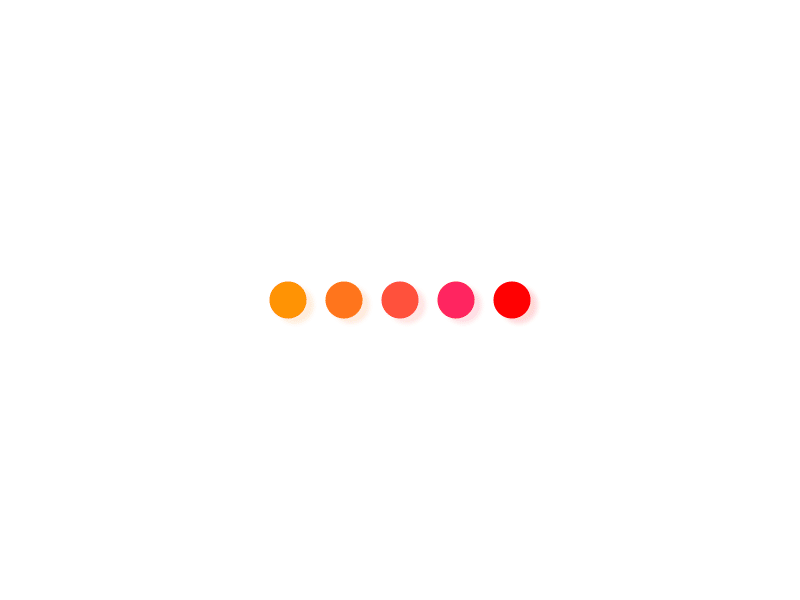pandas&matplotlib绘图基础
import matplotlibpd.set_option(“display.max_columns”,100)pd.set_option(“display.max_rows”,100)matplotlib.rcParamsmatplotlib.rcParams[‘font.sans-serif’] = [‘SimHei’]#显示中文matplotlib.rcParams[‘axes.unicode_minus’] = Falsefrom matplotlib.font_manager import _rebuild_rebuild() #reload一下
1.箱线图
import matplotlib.pyplot as plt%matplotlib inline df_2016.plot(‘population’, kind=’box’)df_2016.plot(‘gdp’, kind=’box’)def draw_boxplot(data): fig1, ax1 = plt.subplots() ax1.set_title(‘箱线图’) ax1.boxplot(data,showbox=True,showcaps=True,meanline=True)
2.直方图
def draw_hist(data,bins,log): “”” 绘制直方图 data:必选参数,绘图数据 bins:直方图的长条形数目,可选项,默认为10 normed:是否将得到的直方图向量归一化,可选项,默认为0,代表不归一化,显示频数。normed=1,表示归一化,显示频率。 facecolor:长条形的颜色 edgecolor:长条形边框的颜色 alpha:透明度 “”” print(‘min:’,np.percentile(data,0),” ‘25%:’,np.percentile(data,25),” ‘median:’,np.percentile(data,50),” ‘75%:’,np.percentile(data,75),” ‘max:’,np.percentile(data,100),” ) plt.hist(data, bins, log = log ,density = 0,facecolor=”blue”, edgecolor=”black”, alpha=0.7) # 显示横轴标签 plt.xlabel(“区间”) # 显示纵轴标签 plt.ylabel(“频数/频率”) # 显示图标题 plt.title(“频数/频率分布直方图”) plt.show() data = np.random.randn(1000)*100draw_hist(data,40,False)
3.柱状图
X=[0,1,2,3,4,5]Y=[222,42,455,664,454,334] fig = plt.figure()plt.bar(X,Y,0.4,color=”green”)
4.折线图
import matplotlib.pyplot as plt%matplotlib inlinedf_projects[‘totalamt’] = pd.to_numeric(df_projects[‘totalamt’].str.replace(‘,’,”))ax = df_projects.groupby(‘approvalyear’)[‘totalamt’].sum().plot(x=’approvalyear’, y=’totalamt’,title =’Total Amount Approved per Year’)ax.set_xlabel(‘year’)ax.set_ylabel(‘amount #39;)plt.show()
5.折线图:多系列
import matplotlib.pyplot as plt%matplotlib inline# put the data set into long form instead of widedf_melt = pd.melt(df, id_vars=[‘Country Name’, ‘Country Code’, ‘Indicator Name’, ‘Indicator Code’], var_name=’year’, value_name=’GDP’)# convert year to a date timedf_melt[‘year’] = pd.to_datetime(df_melt[‘year’])def plot_results(column_name): # plot the results for Afghanistan, Albania, and Honduras fig, ax = plt.subplots(figsize=(8,6)) df_melt[(df_melt[‘Country Name’] == ‘Afghanistan’) | (df_melt[‘Country Name’] == ‘Albania’) | (df_melt[‘Country Name’] == ‘Honduras’)].groupby(‘Country Name’).plot(‘year’, column_name, legend=True, ax=ax) ax.legend(labels=[‘Afghanistan’, ‘Albania’, ‘Honduras’]) plot_results(‘GDP’)
6.散点图
x = list(df_2016[‘population’])y = list(df_2016[‘gdp’])text = df_2016[‘Country Name’]fig, ax = plt.subplots(figsize=(15,10))ax.scatter(x, y)plt.title(‘GDP vs Population’)plt.xlabel(‘population’)plt.ylabel(‘GDP’)for i, txt in enumerate(text): ax.annotate(txt, (x[i],y[i]))