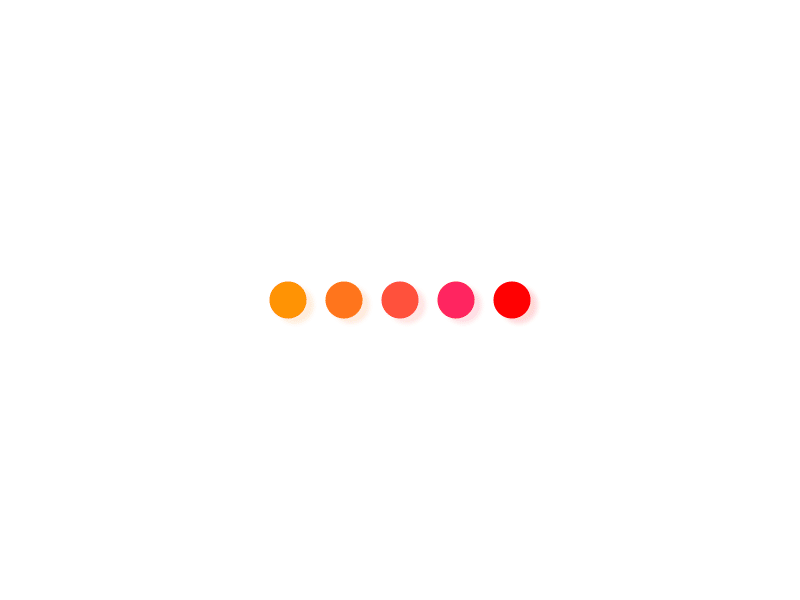前言
在Dotnet开发过程中,Any作为IEnumerable的扩展方法,十分常用。本文对Any方法的关键源码进行简要分析,以方便大家日后更好的使用该方法。
使用
看这样一个例子,我们判断集合中是否存在元素
List lstUserInforMations = new List();bool flag = lstUserInforMations.Any();flag= lstUserInforMations.Any(o=>o.Sex==”男”);
当然flag都为false。
我们现在给集合赋值
//赋值lstUserInforMations = new List { new UserInforMation{UserName=”张三”,Sex=”男”}, new UserInforMation{UserName=”李四”,Sex=”女”},};flag = lstUserInforMations.Any();flag = lstUserInforMations.Any(o => o.Sex == “男”);
只要有一个条件满足,当然就会返回true了
源码解析
第一个方法
public static bool Any(this IEnumerable source)
参数
- source 元素的类型
返回值
- bool
该方法表示 只要有一个元素存在就返回True,否则返回false。
IEnumerable修饰我们的源元素类型,那么我们就知道源元素是一个 可以获得循环访问集合的枚举器那么我们就可以使用GetEnumerator这个方法进行迭代了。
然后我们在使用MoveNext方法,来遍历集合的元素!
源码:
public static bool Any(this IEnumerable source){ if (source == null) { throw null; } using (IEnumerator enumerator = source.GetEnumerator()){ if (enumerator.MoveNext()) { eturn true; } }return false;}
第二个方法
public static bool Any(this IEnumerable source, Func predicate)
参数
- source 元素的类型
- Func predicate 该委托用于判断某元素是否满足某个条件,这个func委托接收一个和源元素相同的参数类型,并返回一个bool!
返回值
- bool
我们在第一个方法上改进,使用foreach遍历源元素,如果有一个满足我们就返回true
源码:
public static bool Any(this IEnumerable source, Func predicate) { if (source == null) { throw null; } if (predicate == null) { throw null; } foreach (TSource item in source) { if (predicate(item)) { return true; } } return false;}
总结
在我们了解了any的源码后,我们在判断集合为空的时候是不是使用Any() 比Count() 更好一点了呢?欢迎留言讨论