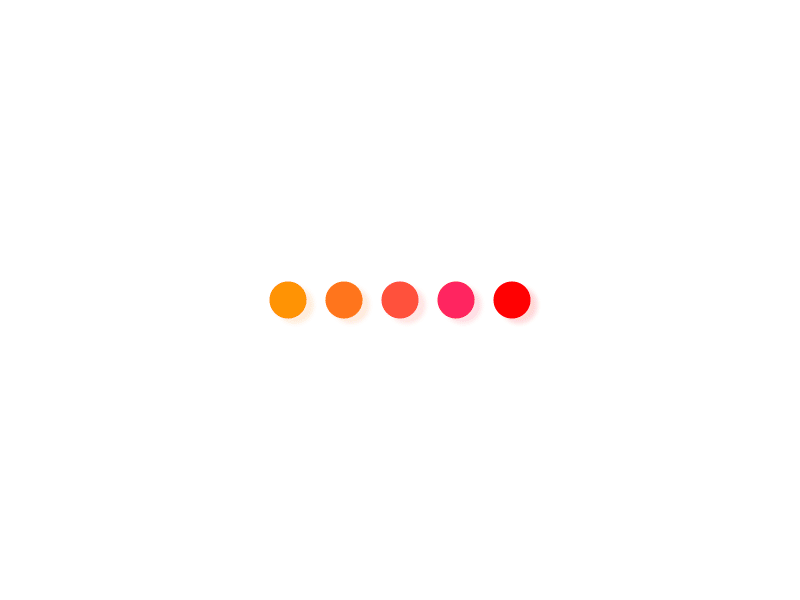数据绑定实践:
页面结构
数据
绑定数据
样式
样式
效果图
//weather.wxml{{temp}} C{{low}}/{{high}}{{type}}{{city}}{{week}}{{weather}}//weather.jsPage({data:{temp:4,low:”-1 C”,high:”10 C”,type:”晴”,week:”星期二”,city:”昆山”,weather:”无持续风行,微风级”}});//weather.wxss.content{font-family:’微软雅黑 宋体’;font-size:14px;background-size:cover;height: 100%;width: 100%;color: #333333;}.today{padding-top: 70rpx;height: 50%;}.temp{font-size: 80px;text-align: center;}.city{font-size: 20px;text-align: center;margin-top: 20rpx;margin-right: 10rpx;}.lowhigh{font-size: 12px;text-align: center;margin-top: 30rpx;}.type{font-size: 16px;text-align: center;margin-top: 30rpx;}.week{font-size: 12px;text-align: center;margin-top: 30rpx;}.weather{font-size: 12px;text-align: center;margin-top: 20rpx;}